Form
Overview of the Simple Form Generator The Simple Form Generator in Map Generators serves as a versatile tool for creating straightforward mathematical patterns, including gradients, pyramids, and cones. These patterns can be applied in various ways to manipulate terrain and define distinct characteristics within your map.
Use Cases:
- Gradients: Simple Form is primarily employed to craft gradients, such as blending biomes from north to south, introducing smooth transitions across your landscape.
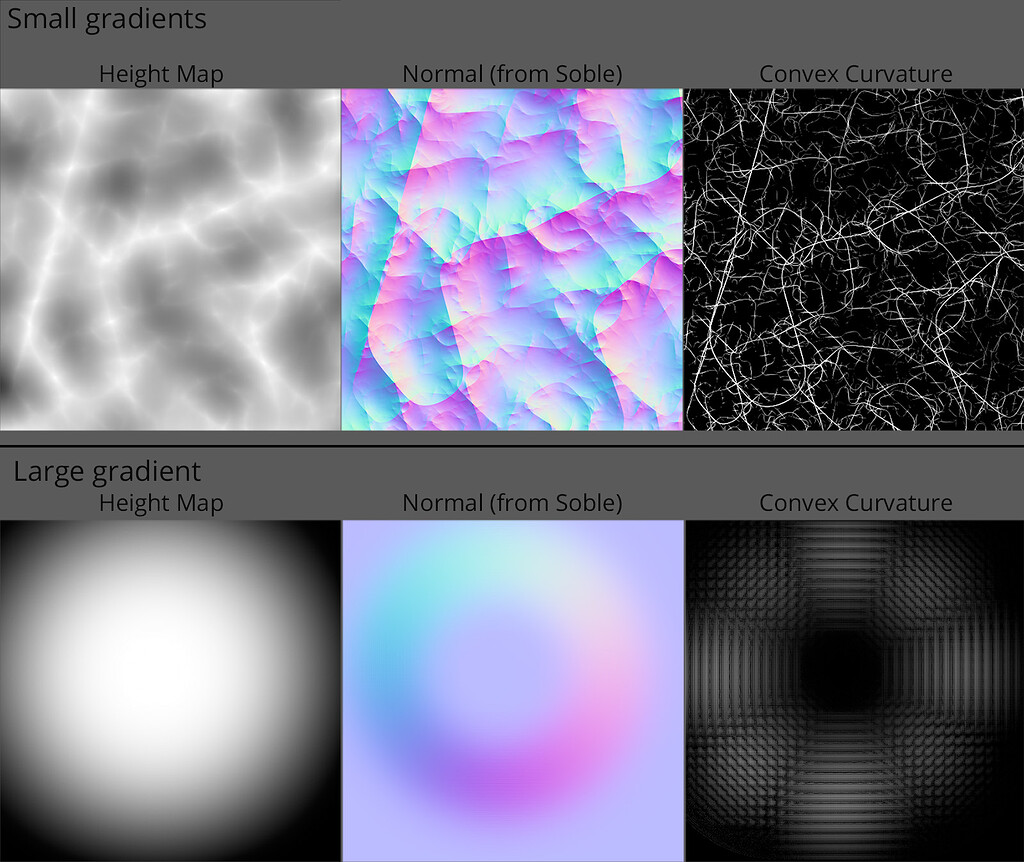
Cone and Pyramid Modes: Cone and Pyramid modes offer additional versatility. For instance, you can create a crater using Simple Form's Cone mode.
Basic Terrain: It can be used as a foundational terrain element, serving as a base for further map development.
Curves: By combining the Cone mode with a curve, you can transform it into a blob-like structure, adding unique terrain features.
Properties:
Type:
Gradient X: Generates a gradient pattern aligned along the x-axis.
Gradient Z: Produces a gradient pattern aligned along the z-axis.
Pyramid: Creates a pyramidal form.
Cone: Generates a cone-shaped pattern.
Intensity: Controls the height of the simple form figure, allowing you to adjust the prominence of the pattern.
Scale: Sets the size of the heightmap. By default, the size matches one chunk of terrain.
Offset: Shifts the figure along the X or Z-axis in world units, enabling precise placement.
Wrap Mode: Determines how the heightmap pattern repeats across the terrain:
Once: The map is repeated only once.
Tile: The map is endlessly tiled, similar to standard texture tiling.
PingPong: This option mirrors every second map and repeats it endlessly, useful for non-tileable figures to fill your terrain.
The Simple Form Generator empowers map creators to introduce various mathematical patterns into their landscapes, facilitating the creation of gradients, distinctive terrain structures, and smooth transitions between different biomes or landscape elements.